Proxmox versus VMware: a complete comparison across all aspects
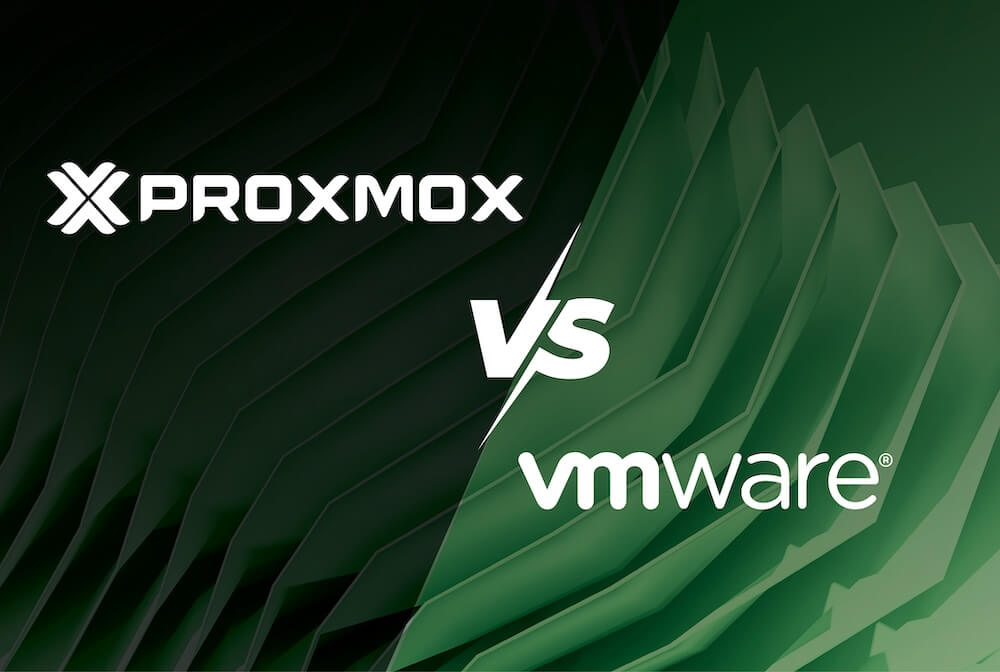
Virtualization forms the backbone of today's modern IT environments. For years, VMware has been the dominant player in the virtualization market. Due to changes in their licensing structure and the corresponding price increases, many companies are now more actively looking for alternatives. Proxmox is one of them. And although Proxmox aims to achieve the same goal as VMware, they differ significantly in philosophy, licensing model, functionality and management experience. We compared both platforms and weighed them against each other.
Proxmox and VMware in a nutshell
Before diving into a detailed comparison, let’s briefly summarize and provide some context for each solution. This way, we won’t be comparing apples to oranges.
Proxmox VE: open source flexibility at its core
Proxmox Virtual Environment (VE) is a fully open-source virtualization platform that combines two technologies in a single console: KVM for virtual machines and LXC for containers. The system is built on Debian Linux and offers a web-based management interface, REST APIs, clustering and high availability (HA).
A major advantage of Proxmox is its broad support for storage and networking. The platform works with ZFS, LVM, iSCSI, NFS, Ceph, and also supports SDN, Linux bridges and Open vSwitch. HA functionality, firewalling and role-based access control are built in by default, without additional licensing costs.
Where Proxmox truly excels is in its integrated approach: VMs, containers, storage, backup and network management all within one open ecosystem, without requiring expensive suites or add-ons.
VMware vSphere/ESXi: enterprise-class virtualization
VMware has long been the undisputed standard for enterprise virtualization. Its core consists of VMware ESXi, a bare-metal hypervisor, and vCenter, the central management platform enabling clustering, high availability, automation and monitoring.
This combination makes VMware particularly suited for environments where uptime, compliance and predictability are essential, such as large enterprises, governments and data centres. However, the downside is clear: all this functionality requires advanced licenses, which have become significantly more expensive since the recent switch to a subscription model per CPU core.
Proxmox versus VMware: the full comparison
Licensing costs and Total Cost of Ownership (TCO)
Let’s start with the licensing model, since that is undoubtedly the biggest difference.
Proxmox VE
• Open-source
• No licensing costs for hypervisor or features
• Optional: support subscription per CPU socket
• Very low TCO, ideal for budget-conscious companies
VMware vSphere
• Subscription model per CPU core
• Additional licenses required for vCenter, vSAN, DRS, vMotion …
• Higher TCO, especially for multi-node clusters
• Enterprise support included, but expensive
Architecture and technology
Both systems approach virtualization differently. Proxmox deliberately chooses an open model, whereas VMware is based on proprietary software.
Proxmox VE
• Built on KVM (open-source hypervisor)
• Supports both VMs and containers (LXC)
• Freedom in storage and network architecture
• Standard clustering and HA, basic DRS (balancing during VM startup)
• No separate management server required
VMware vSphere
• Proprietary ESXi hypervisor
• VM virtualization only (containers require additional products)
• vCenter Server required for advanced features
• Advanced orchestration such as DRS and FT
• Strongly integrated enterprise tooling
The core differences lie mainly in flexibility and cost: Proxmox offers freedom and integrated technologies, while VMware delivers refined enterprise features at a higher price point.
Management and ease of use
Both platforms offer intuitive web interfaces, but with different approaches.
Proxmox provides one unified web console for everything: VMs, containers, storage, networking, replication, backups and clusters. This is particularly appealing for teams wanting to work efficiently without separate tools or consoles.
VMware splits functionality between ESXi hosts and vCenter. Anyone managing a cluster must use vCenter. That adds powerful automation capabilities but also increases infrastructure complexity and licensing costs.
Storage and networking
Both players are mature when it comes to storage, but they emphasize different strengths.
Proxmox VE
• Native support for ZFS, Ceph, iSCSI, NFS, LVM, GlusterFS
• Ideal for organisations seeking affordable, flexible SDS
• Very strong Ceph integration for open-source
• Flexible networking with Linux networking and SDN modules
VMware vSphere
• vSAN is one of the market leaders in software-defined storage
• Very stable and ideal for enterprise environments
• Top-tier storage optimization and monitoring
• Mature distributed virtual switch for networking
High availability and clustering
Both platforms provide high availability, but with different philosophies.
Proxmox VE offers HA and clustering by default, with no extra license. The HA manager handles automation and failover reliably and works seamlessly with Ceph in hyper-converged setups.
VMware vSphere provides HA, DRS and FT—powerful and mature features enabling a highly stable and automated cluster environment, but with a significant associated cost.
Our recommendation for you
Choose Proxmox VE when:
• You want a cost-efficient, powerful open-source platform
• You want to use both containers and VMs
• You want to build SDS with Ceph or ZFS
• You want a single unified console without licensing fees
• You want flexibility without vendor lock-in
Choose VMware vSphere when:
• You have enterprise SLAs and zero downtime is crucial
• Your workloads benefit from FT, DRS or advanced resource scheduling
• You already use VMware infrastructure or ecosystem
Important: As a local partner, we offer significant added value in implementation, migration and management of your solution. You have direct contact with a team that understands your IT environment and business context. We provide proactive monitoring and management, faster response times in case of incidents, personal advice and long-term strategic thinking.
Frequently asked questions
We receive many questions on this topic. Often, they boil down to the same one: “Is Proxmox a viable alternative to VMware for my business case?” Below we answer the most relevant questions.
1. Is Proxmox VE suitable for production environments?
Yes. Proxmox VE is used worldwide in production environments, from SMEs to large data centres. The platform is built on stable open-source technologies and is definitely suitable for critical workloads, provided the infrastructure (storage, network, redundancy) is designed properly.
2. Do I have to manage Proxmox myself?
You can manage your Proxmox environment yourself, or we can manage it for you. Proxmox has a user-friendly web interface, making many tasks easy, although advanced configurations do require technical expertise.
3. Do I need expensive hardware for Proxmox VE?
Not necessarily. You can run Proxmox on-premise on your existing infrastructure, or run it in the cloud in one of our secure data centres.
4. How secure is Proxmox?
Proxmox is very secure when configured correctly. With the right best practices, Proxmox can be deployed in highly secure IT environments without any issues.
Curious?
Want to learn more about virtualization with VMware or Proxmox? Want to discuss your specific business case? Just get in touch. We’re happy to explore how we can help you with your questions and challenges.